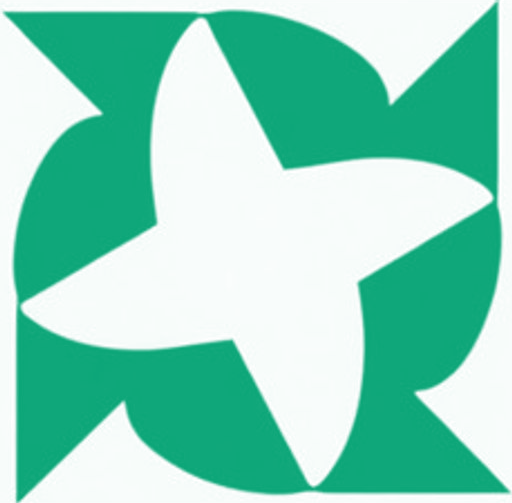![Mastering CS2 Knife Commands: Complete Console Guide [2025]](/api/files/image/cm7tpwmeo081s9xooc2b98emy/thumbnail.jpg)
Mastering CS2 Knife Commands: Complete Console Guide [2025]
Before using knife commands in CS2, enable the developer console through game settings and press the ~ key to open it.
Basic Console Setup:
- Enter "sv_cheats true"
- Enter "mp_drop_knife_enable true"
- Drop your current weapons using the G key
- Move away from the buy zone
- Aim at the ground and open console again
To change knife types, use the command "subclass_change [number]" with these codes:
- 500: Bayonet
- 503: Classic Knife
- 505: Flip Knife
- 506: Gut Knife
- 507: Karambit
- 508: M9 Bayonet
- 509: Huntsman Knife
- 512: Falchion Knife
- 514: Bowie Knife
- 515: Butterfly Knife
- 516: Shadow Daggers
- 517: Paracord Knife
- 518: Survival Knife
- 519: Ursus Knife
- 520: Navaja Knife
- 521: Nomad Knife
- 522: Stiletto Knife
- 523: Talon Knife
- 524: Default Knife
- 525: Skeleton Knife
Additional Useful Commands:
- "use weapon_knife": Quickly switch to your knife
- "give weapon_knife": Obtain a knife during the match (may not work in all game modes)
Remember to input commands exactly as shown, paying attention to uppercase and lowercase letters. These commands work best in practice modes where cheats are allowed.
Note: Some commands may be restricted in competitive matches or certain game modes to maintain fair play.
Related Articles
![CS2 Knife Commands Guide: Master All Knife Types & Console Commands [2025]](/api/files/image/cm7tx1ql408g29xoo5m5dvx4z/thumbnail.jpg)
CS2 Knife Commands Guide: Master All Knife Types & Console Commands [2025]
![CS2 Knife Commands Guide: Essential Console Commands for Beginners [2025]](/api/files/image/cm7tuq46q08br9xooacnxk6y7/thumbnail.jpg)