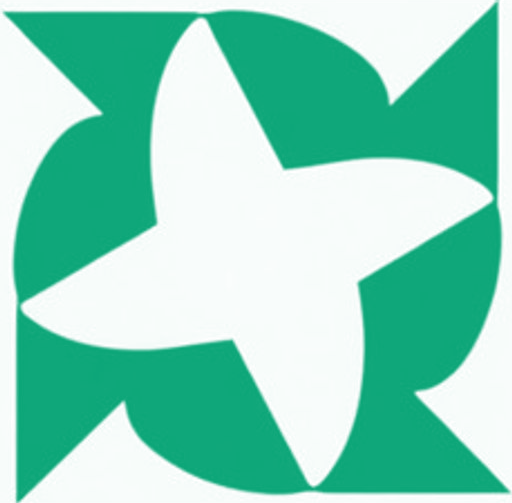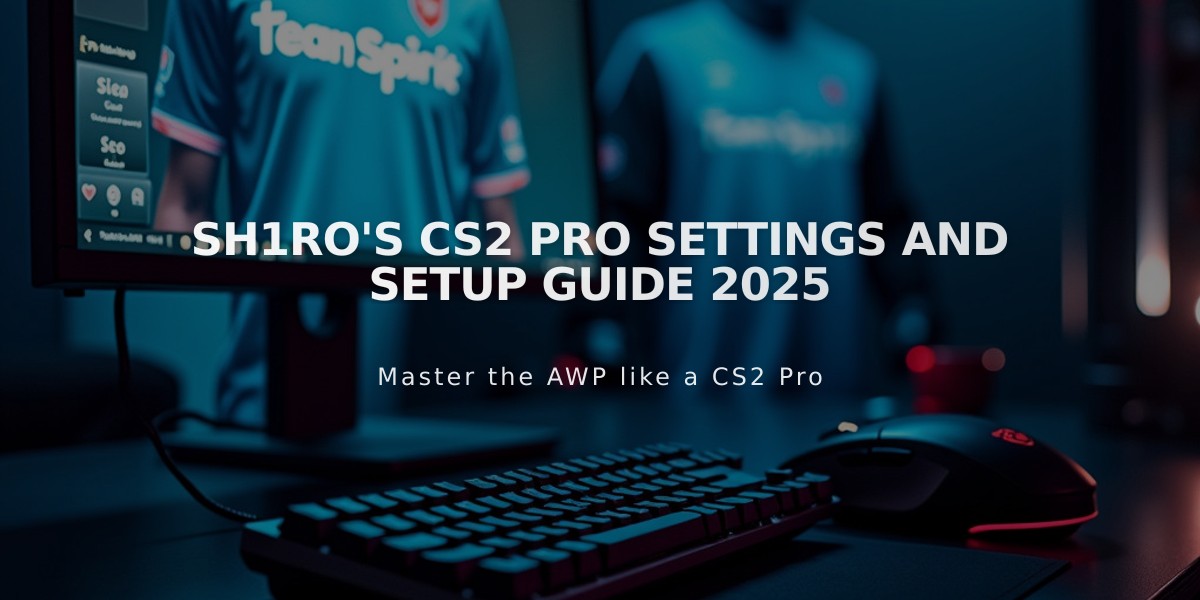
sh1ro's CS2 Pro Settings and Setup Guide 2025
Dmitriy "sh1ro" Sokolov, playing for Team Spirit, is renowned for his exceptional performance in Counter-Strike 2. Here's a comprehensive breakdown of his CS2 settings and setup for optimal gameplay.
Crosshair Settings
- Crosshair Code: CSGO-AZQd3-kDODr-psst2-hWv7L-TpNkO
- Style: Classic Static
- Dot: No
- Length: 1.5
- Thickness: 0.6
- Gap: -3
- Outline: No
- Color: Green (R:0, G:255, B:0)
- Alpha: 200
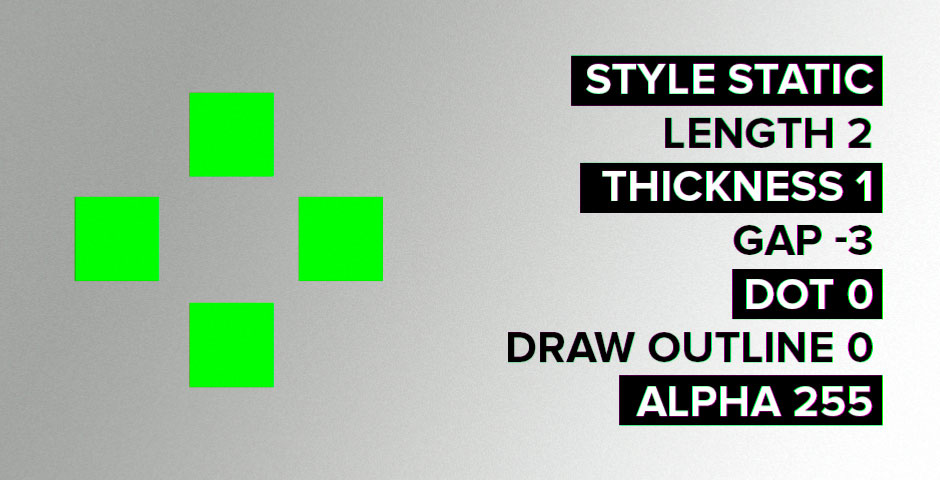
Gray crosshair settings interface
Viewmodel Settings
- FOV: 68
- Offset X: 2.5
- Offset Y: 0
- Offset Z: -1.5
- Presetpos: 2
Mouse Settings
- DPI: 800
- Sensitivity: 1.03
- Hz: 2000
- Zoom Sensitivity: 1
- Windows Sensitivity: 6
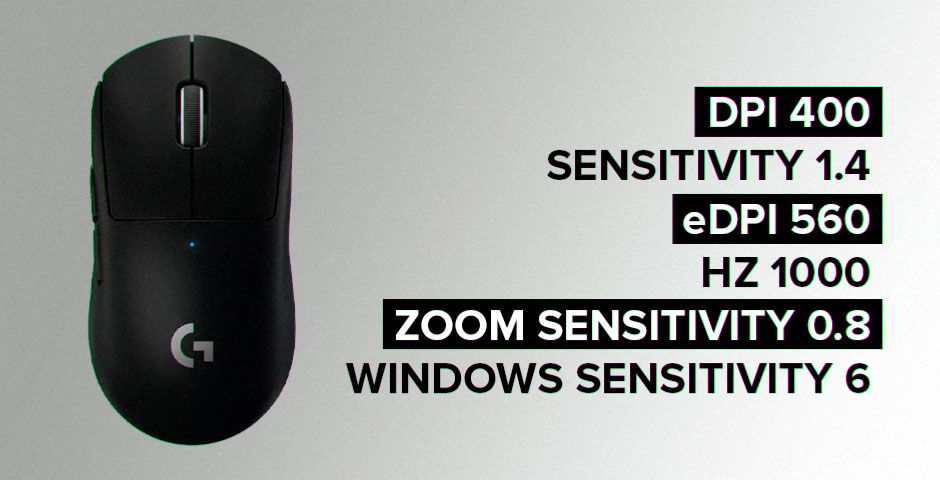
Mouse settings configuration screen
Video Settings
- Resolution: 1280×960 (4:3)
- Scaling: Black Bars
- Brightness: 93%
- Display Mode: Fullscreen
- Boost Player Contrast: Disabled
- V-Sync: Disabled
- MSAA: 4x
- Shadow Quality: High
- Model/Texture Detail: Low
- Filtering: Bilinear
- Shader Detail: Low
- Particle Detail: Low
- Ambient Occlusion: High
- HDR: Quality
- FidelityFX: Disabled
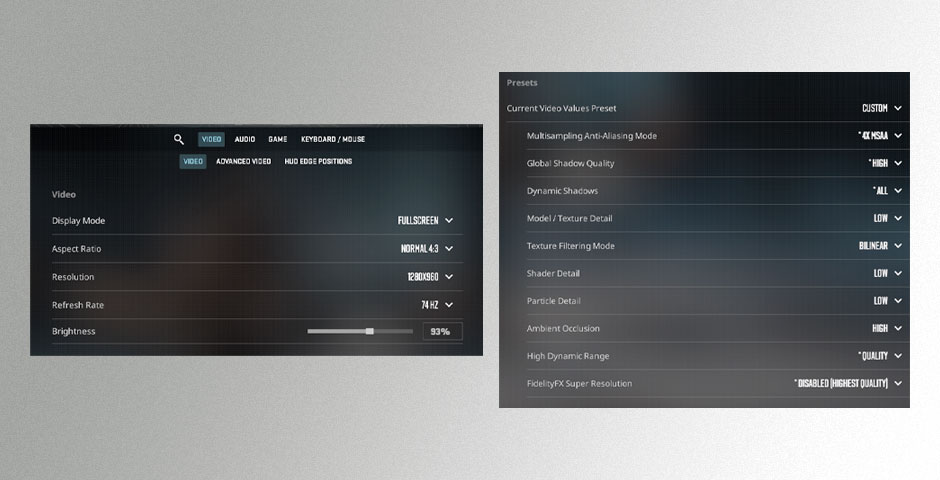
Video resolution settings menu
Monitor Settings (ZOWIE XL2566K)
- Black eQualizer: 5
- Color Vibrance: 15
- Brightness: 89
- Contrast: 62
- Sharpness: 10
- Gamma: 5
- Color Temperature: User Define
Gaming Setup
- Mouse: Logitech G Pro X Superlight 2
- Keyboard: CHERRY XTRFY K5V2 RGB Compact Black
- Headset: HyperX Cloud II
- Mousepad: Zowie G-SR

Professional gaming peripherals on white background
Remember that these settings serve as a starting point. Adjust them according to your personal preferences and playstyle while maintaining consistent practice to improve your gameplay.